
Khan Academy has been working tirelessly to update and enhance the Khanmigo suite of tools to experience to save educators time, engage students more, and give parents the tools they need to support their children’s education.
If you want to browse the growing list of Khanmigo activities and feature updates, you can explore our blog page any time to keep up with what’s new; But, don’t stop reading until you’ve seen our new Academic Essay Feedback activity for students!
Teacher features
New! No more narratives 🚫
Speaking of good news for teachers, we’re so excited to introduce our newest Khanmigo Teacher Activities – including Create a Newsletter 📰and Create a Letter of Recommendation 💌.

Khanmigo helps teachers craft letters of recommendation that are personalized and meaningful, as well as awesome newsletters that communicate to parents and other stakeholders must-know information while also bringing the joy.
👍 Improved! 📚 Lesson planning tools
We’ve made the process of creating a lesson plan a breeze for teachers. You can catch the recording of our most recent webinar on lesson planning with Khanmigo any time: watch here! 🎥With clearer instructions and the ability to start a lesson plan wherever you land on the Khan Academy site, creating a custom lesson has never been easier. Plus, Khanmigo now provides more guidance and collaborates with you more directly as the lesson plans are generated, so you’re never waiting around for a lesson to load.
To get a behind-the-scenes look at how our team made the lesson planning feature excellent, read about the prompt engineering behind the tool in Khan Academy’s Chief Learning Officer, Kristen DiCerbo’s most recent blog post.
Admin features
New! Khanmigo Moderation Notifications for Admins 🚫
Introducing Khanmigo’s key safety features for administrators! Now, district and school leaders can select admins to receive notifications for high severity moderation flags. Teachers associated with a student will still receive moderation notifications for inappropriate content. Our high severity moderation flags help identify real-world risks, and admins can choose specific users to receive email alerts. Additionally, admins now have access to student chat histories through moderation notification links. Stay updated and ensure a safe online environment for your students with Khanmigo’s advanced safety measures.
Student features
For learners, we’re always making Khanmigo more interactive and fun, and this month’s update includes emojis and animations that react based on your interactions, a life-changing essay feedback activity, mobile functionality, avatars and more!
Essay Feedback
This innovative, new essay feedback tool is designed to empower students to elevate their writing skills by providing immediate and actionable feedback on their essays. Unlike other AI tools, Khanmigo doesn’t do the work for students or just point out grammar and spelling errors. Instead, Khanmigo provides insightful advice on essay structure, argument support, and even style and tone. Watch this one-minute video to see it in action.

Khanmigo on mobile
Khanmigo is now available on your phone or tablet, and you can use it either through a mobile web browser or the free Khan Academy app. Homework help, chatting with literary figures, or crafting that perfect college admissions essay—all of these learning resources are now just a tap away. (Note that the new academic essay feedback feature is not yet available on mobile.)
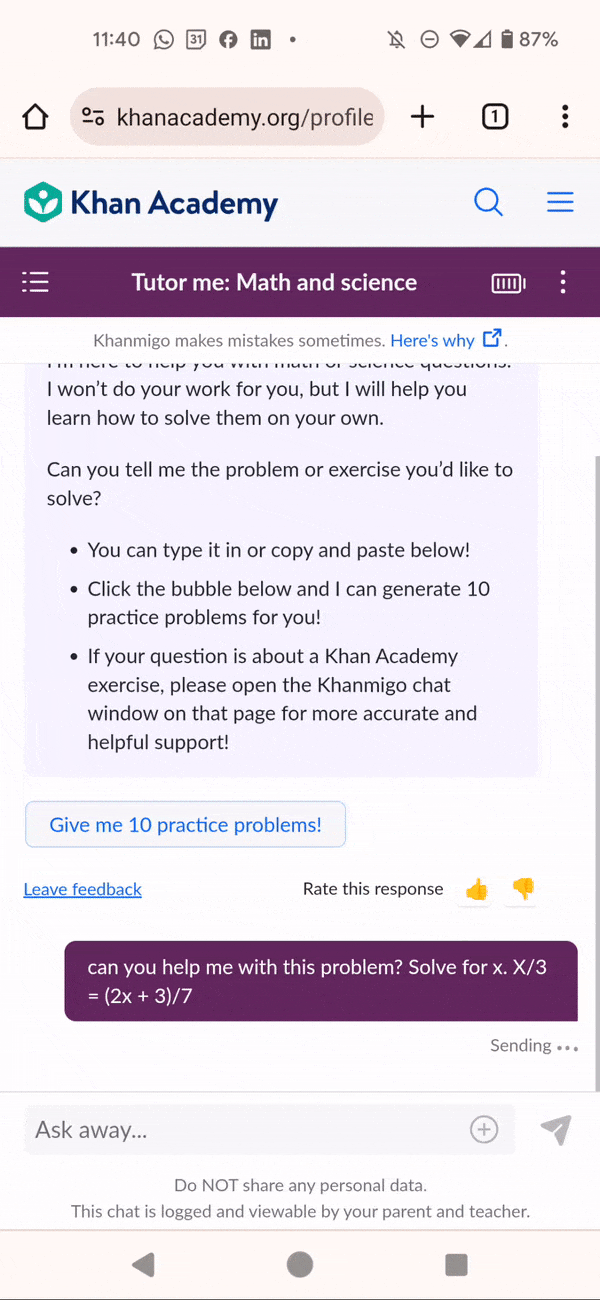
Customize your avatar
We’ve just launched a collection of charming new hats to personalize your Khanmigo avatar. Whether it’s a cool cap or a royal crown, there’s something to spark every student’s imagination. Who says education can’t be fashionable?
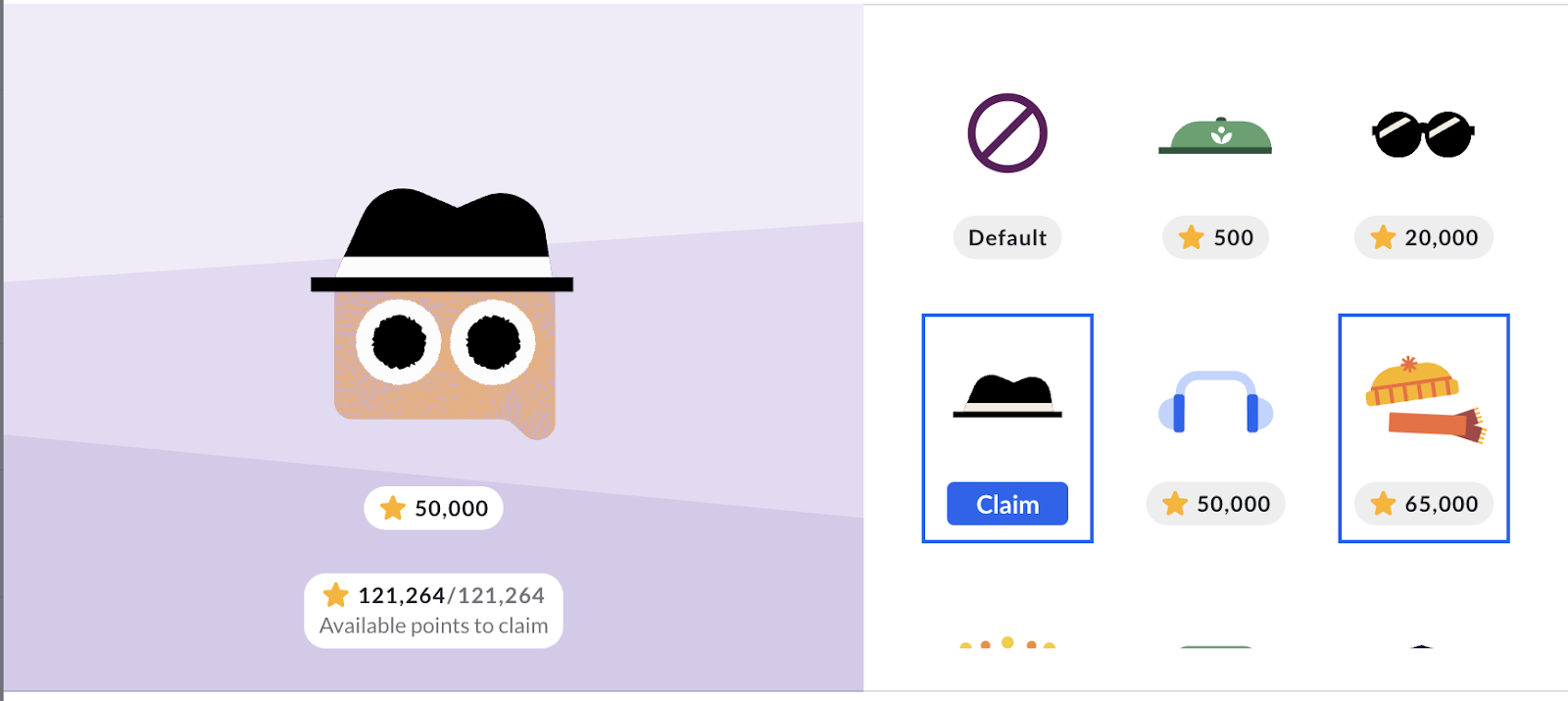
And remember, your experience with Khanmigo is what you make it. Khanmigo now offers users drop down menus and text boxes in chat which make it easy for learners and other users to express their preferences and customize outputs- all of which make the tool as unique as each one of you!