By Bryan Clark
Today, we’re releasing SwiftTweaks, a way to adjust your Swift-based iOS app without needing to recompile.
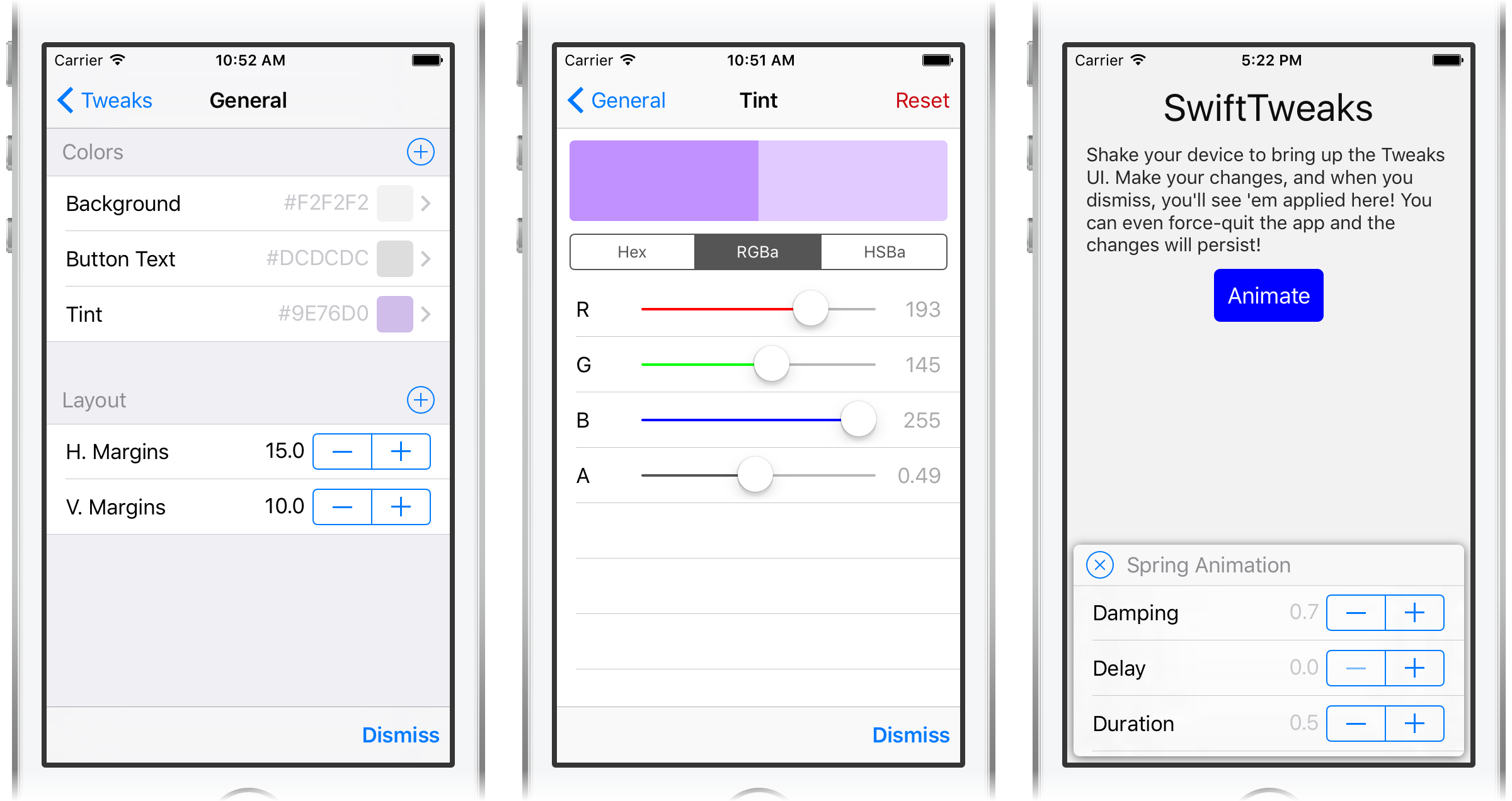 Your users won’t see your animation study, Sketch comps, or prototypes. What they will see is the finished product – so it’s really important to make sure that your app feels right on a real device!
Your users won’t see your animation study, Sketch comps, or prototypes. What they will see is the finished product – so it’s really important to make sure that your app feels right on a real device!
Animations that look great on your laptop often feel too slow when in-hand. Layouts that looks perfect on a 27-inch display might be too cramped on a 4-inch device. Light gray text may look subtle in Sketch, but it’s downright illegible when you’re outside on a sunny day.
For these reasons, it’s helpful to fine-tune your designs on-device – but that’s a lot of work: open Xcode, tweak your code, and wait for the app to build to device before seeing the results.
What about Facebook Tweaks?
In Objective-C projects, I’ve cherished Facebook’s Tweaks, a tool that makes this process easy. However, while it’s possible to use FBTweaks in Swift, it’s far less convenient than in Objective-C.
Since Khan Academy’s iOS code is almost entirely Swift, we wanted something that would make it easy to use tweaks. (Plus: with Swift’s generic types, protocols, and all-around awesomeness, we figured we could make some improvements.)
We’ve been using SwiftTweaks for a few months now in our iOS app, and it’s been wonderful for fine-tuning gestures, adjusting animations, and toggling feature flags.
Using SwiftTweaks
Create a TweakLibrary
First, you create a TweakLibrary, which contains Tweaks and a TweakStore. (If TweakStore.enabled is false, then the Tweaks UI will be inaccessible and all tweaks return their default value – which means you can leave this code in-place when you ship your production app.)
public struct ExampleTweaks: TweakLibraryType {
public static let colorTint = Tweak(“General”, “Colors”, “Tint”, UIColor.blueColor())
public static let marginHorizontal = Tweak(“General”, “Layout”, “H. Margins”, defaultValue: 15, min: 0)
public static let marginVertical = Tweak(“General”, “Layout”, “V. Margins”, defaultValue: 10, min: 0)
public static let featureFlag = Tweak(“Feature Flags”, “Main Screen”, “Show Body Text”, true)
public static let buttonAnimation = SpringAnimationTweakTemplate("Animation", "Button Animation")
public static let defaultStore: TweakStore = {
let allTweaks: [TweakType] = [colorTint, marginHorizontal, marginVertical, featureFlag]
#if DEBUG
let tweaksEnabled: Bool = true
#else
let tweaksEnabled: Bool = false
#endif
return TweakStore(
tweaks: allTweaks.map(AnyTweak.init),
enabled: tweaksEnabled
) }()
}
Calling Tweaks in your code
When you want to use a tweak in your code, use the assign, bind, and bindMultiple functions.
assign returns the current value of the tweak:
button.tintColor = ExampleTweaks.assign(ExampleTweaks.colorTint)
bind calls its closure immediately, and again each time the tweak changes:
ExampleTweaks.bind(ExampleTweaks.colorTint) { button.tintColor = $0 }
bindMultiple calls its closure immediately, and again each time any of its tweaks change:
// A "multipleBind" is called initially, and each time _any_ of the included tweaks change:
let tweaksToWatch: [TweakType] = [ExampleTweaks.marginHorizontal, ExampleTweaks.marginVertical]
ExampleTweaks.bindMultiple(tweaksToWatch) {
let horizontal = ExampleTweaks.assign(ExampleTweaks.marginHorizontal)
let vertical = ExampleTweaks.assign(ExampleTweaks.marginVertical)
scrollView.contentInset = UIEdgeInsets(top: vertical, right: horizontal, bottom: vertical, left: horizontal)
}
There are also several handy TweakGroupTemplate types, to help you with commonly-tweaked things. Our above ExampleTweaks library included one for a UIView spring animation:
public static let buttonAnimation = SpringAnimationTweakTemplate("Animation", "Button Animation") This single line of code creates four tweaks – for duration, delay, damping, and initial spring velocity. Each has sensible defaults (e.g. “delay can’t be negative”) – and there’s a UIView extension to easily use the TweakGroup: UIView.animateWithSpringAnimationTweakTemplate
For more on using Tweaks and TweakGroupTemplates, check out the example project.
Accessing the interface
Lastly, we need a way to adjust our Tweaks while the app is running. The simplest way is to set your app’s UIWindow to be a TweakWindow. By default, the TweakWindow presents a TweaksViewController when you shake the device in a debug build, but you can provide a different gesture recognizer, too.
You can also handle the presentation of a TweaksViewController if you prefer to not use a TweakWindow.
Tweaking values
Now for the fun part – shake your phone, and your tweaks appear! Adjust booleans with a switch, numbers with a stepper or keyboard, and there’s a great color-editing interface in there, too! There’s also a “floating UI” so you can edit tweaks without leaving a screen.
Here’s a preview of the SwiftTweaks example app (included in the repository): 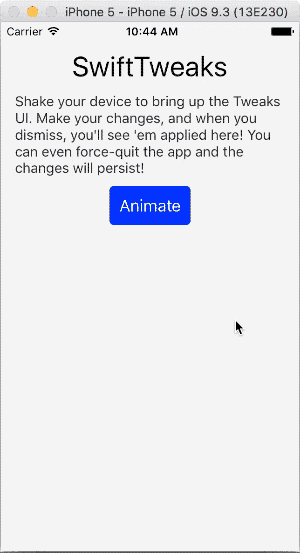
Check it out on GitHub and let us know what you think!