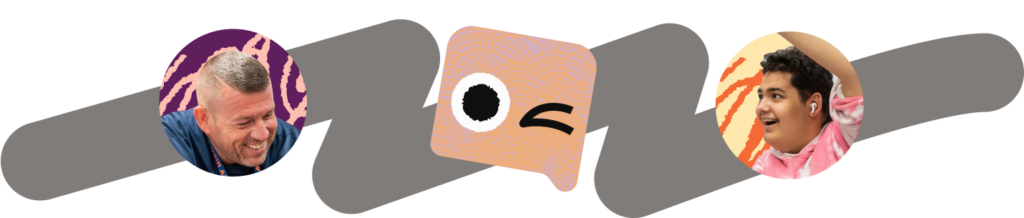By Jordan Scales
Today we’re releasing tota11y (on GitHub), an accessibility visualization toolkit that aims to reduce the friction of a11y testing.

Inspiration
Accessibility is hard for many reasons. While current tooling provides mechanisms for detecting most accessibility violations, there remains a certain amount of disconnect between the developer and the problems they are causing. Most of these errors are things we can’t see, things that won’t affect us, and things without a perfect, exact fix.
tota11y aims to solve these problems by providing a fun, interactive way to see accessibility issues. Not only should the web be fully accessible to all, but developers should feel empowered to fix and prevent accessibility violations from happening in the first place.
A bit of history
We’ve been explicitly working to improve the accessibility of Khan Academy since early January. In that time we’ve seen first hand what it takes to go through each and every page on our website and fix things that may prove to be troublesome to assistive technologies.
John and I were both very new to this, so we set out and did our research, wrote some tests to detect violations using Chrome’s Accessibility Developer Tools, and got to work.
A few weeks later we had fixed a significant chunk of accessibility errors on our site, and learned an immense amount about assistive technologies.
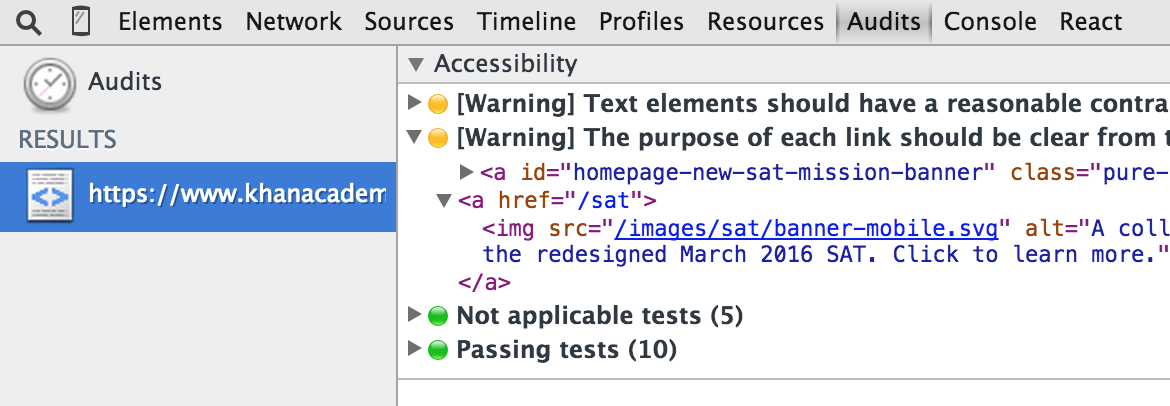
Then the hard part came.
We felt capable of fixing most accessibility violations on our site, but how could we spread that knowledge to the team efficiently? How could we make every Khan Academy employee feel empowered to report and fix accessibility violations?
We gave talks, wrote docs, sent out emails, but regressions still popped up. Our tests ran, but were flaky, and didn’t gain the same level of respect as our unit tests or linter.
Simply put, our dev team still didn’t fully understand the problems they were causing, and how to fix them.
Meet tota11y
About a month ago we set out to build tota11y as an internal project for Khan Academy’s “Web Frontend” team.
The aim was to make it as simple as possible for developers to do manual accessibility testing as part of their normal work. Rather than requiring our dev team to dig through long-winded audit reports for violations they didn’t understand, we wanted provide simple visualizations where they already were – the browser, right in front of them.
So we started off with the idea of “annotations.” We highlight parts of the current document, either to point out errors, successes, or just to label important tags like headings or ARIA landmarks.
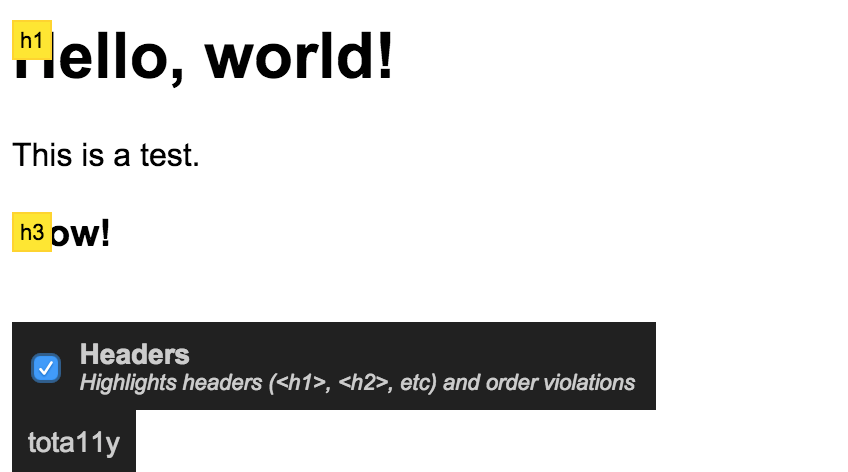
A (very) early proof-of-concept for tota11y.
We ran with this core idea of ”annotations” and expanded it, as you’ll see, to include detailed error messages, suggestions for fixes, and more.
What can tota11y do
tota11y is a single JavaScript file that you can include in your document like so:
<script src="tota11y.min.js"></script>
Once you see the glasses in the bottom left corner of your window, you’re good to go.
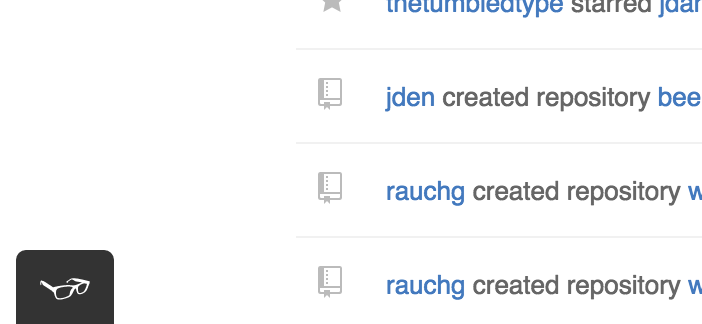
tota11y currently includes plugins for the following:
- detecting images with/without alt text (and presentation images)
- labeling text with contrast violations (and suggesting appropriate color combinations)
- outlining a document’s heading structure and pointing out any errors with it
- highlighting input fields without appropriate labels (and suggesting fixes based on context)
- labeling all ARIA landmarks on the page
- detecting unclear link text such as “Click here” and “More”
Many of these come directly from Google Chrome’s Accessibility Developer Tools.
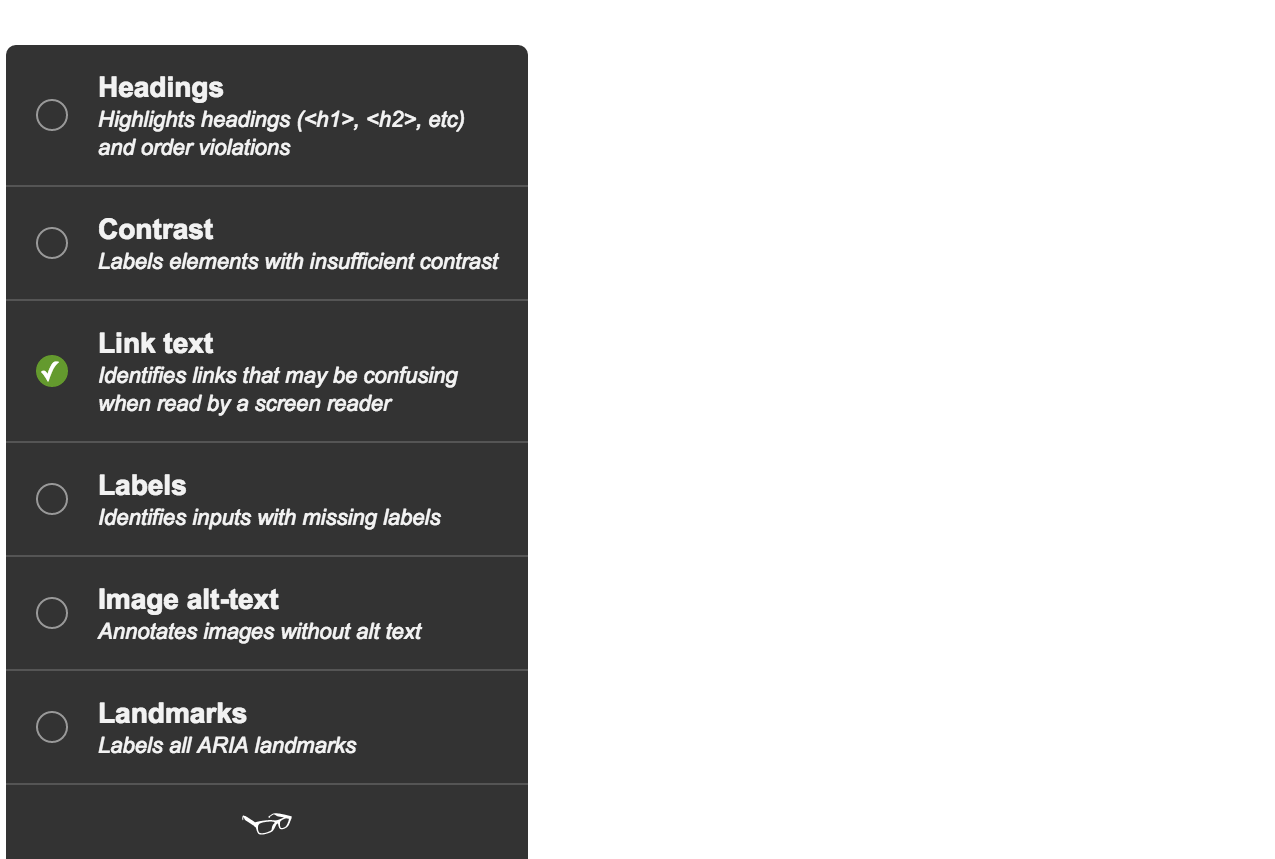
Some plugins (like the landmarks plugin) are as simple as labeling parts of the page.
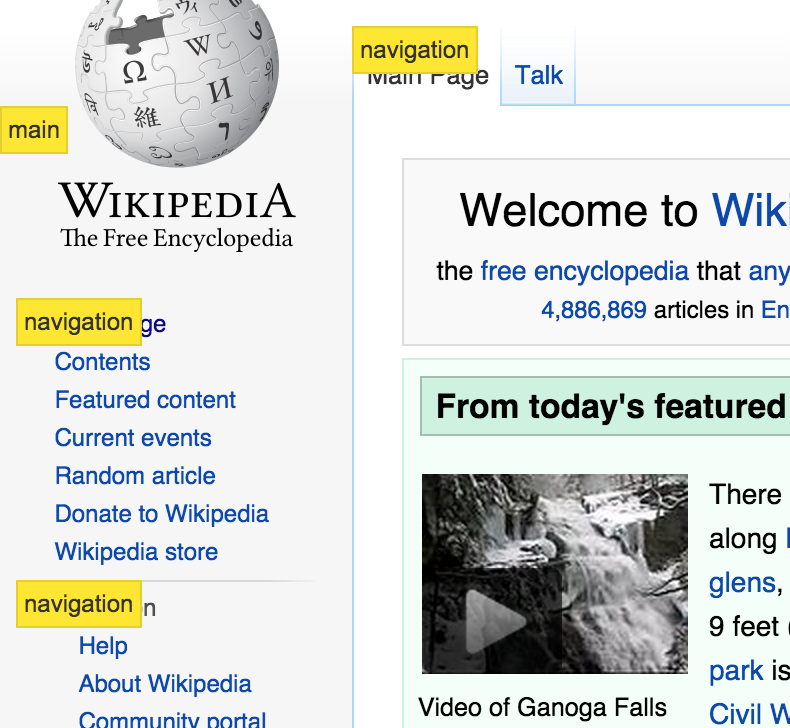
Others provide an extended summary of the page, like the headings plugin, using what’s known as the ”info panel.”
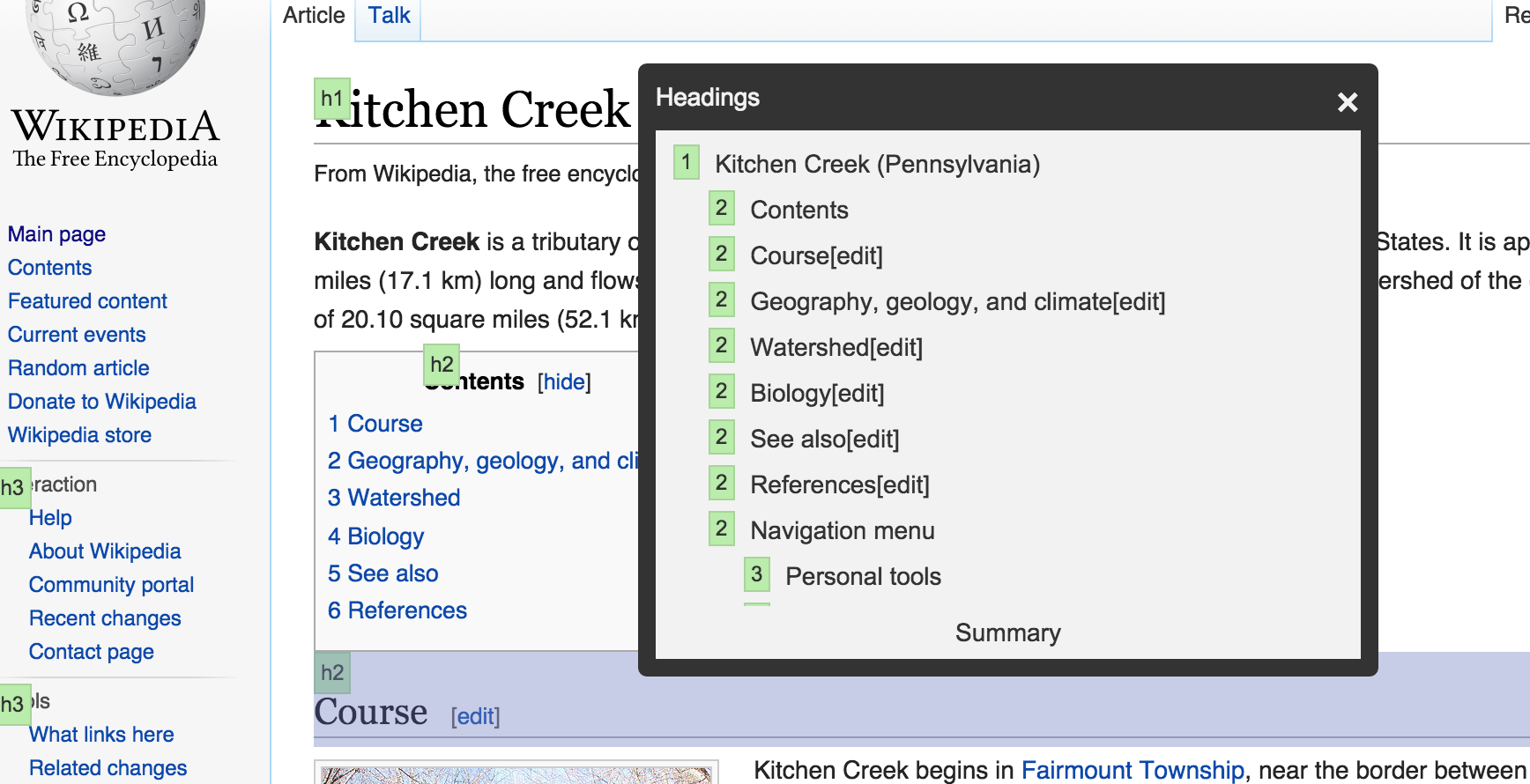
Also using this info panel, we can report errors in more detail and offer suggestions.
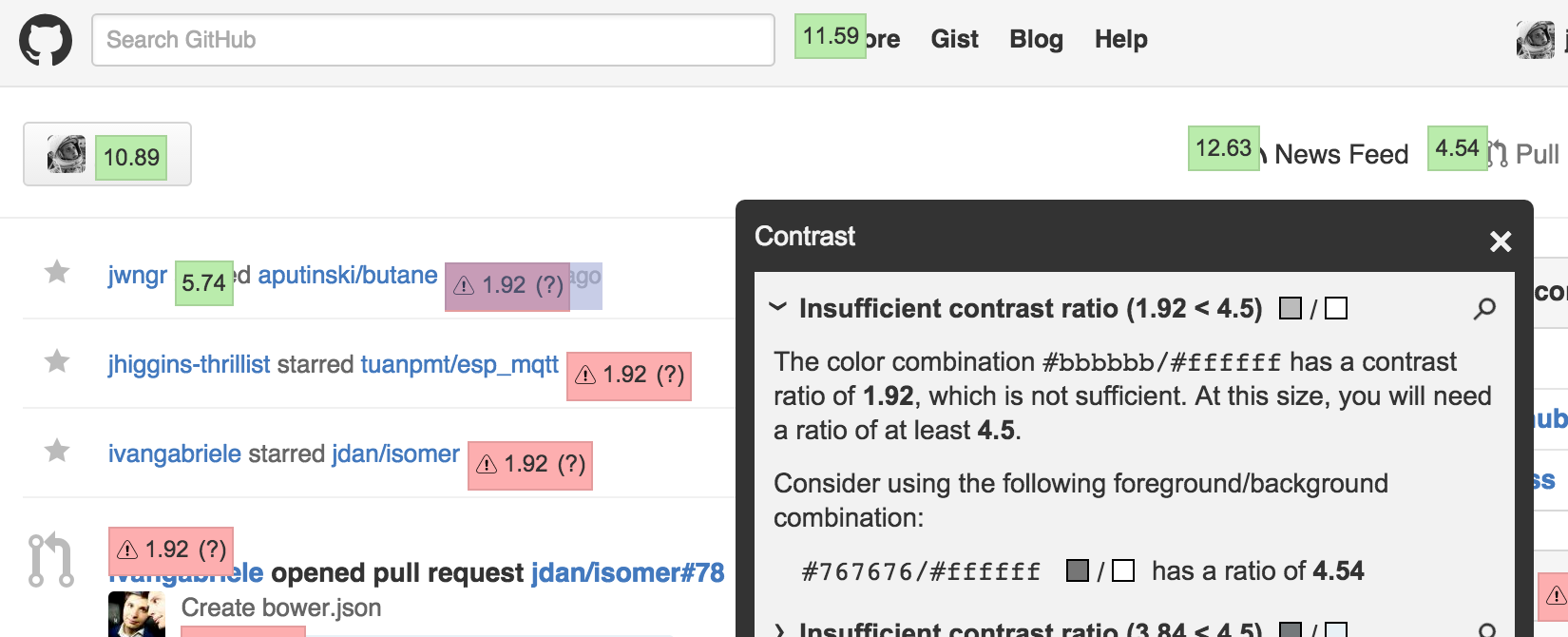
While we can’t guarantee to solve all of your accessibility troubles, we think this approach makes violations easier to digest and will inspire developers to think differently about accessibility.
What’s in store?
We want to see how others use tota11y, and figure out what other sorts of accessibility violations we can help fix. Some ideas include:
- proper/improper usage of the “tabindex” attribute
- improper disabling of focus styling
- buttons that are not keyboard-accessible
We also want to continue building a solid API for tota11y, enabling developers to write their own tota11y plugins which may not be included in the original source.
And we’re planning on bundling tota11y as a series of browser extensions to make it easier to test websites without the need to include a script in your application.
We hope using tota11y makes you feel empowered to spot, diagnose, and fix accessibility issues on your webpages. Be sure to check us out on GitHub and let us know how we can help.