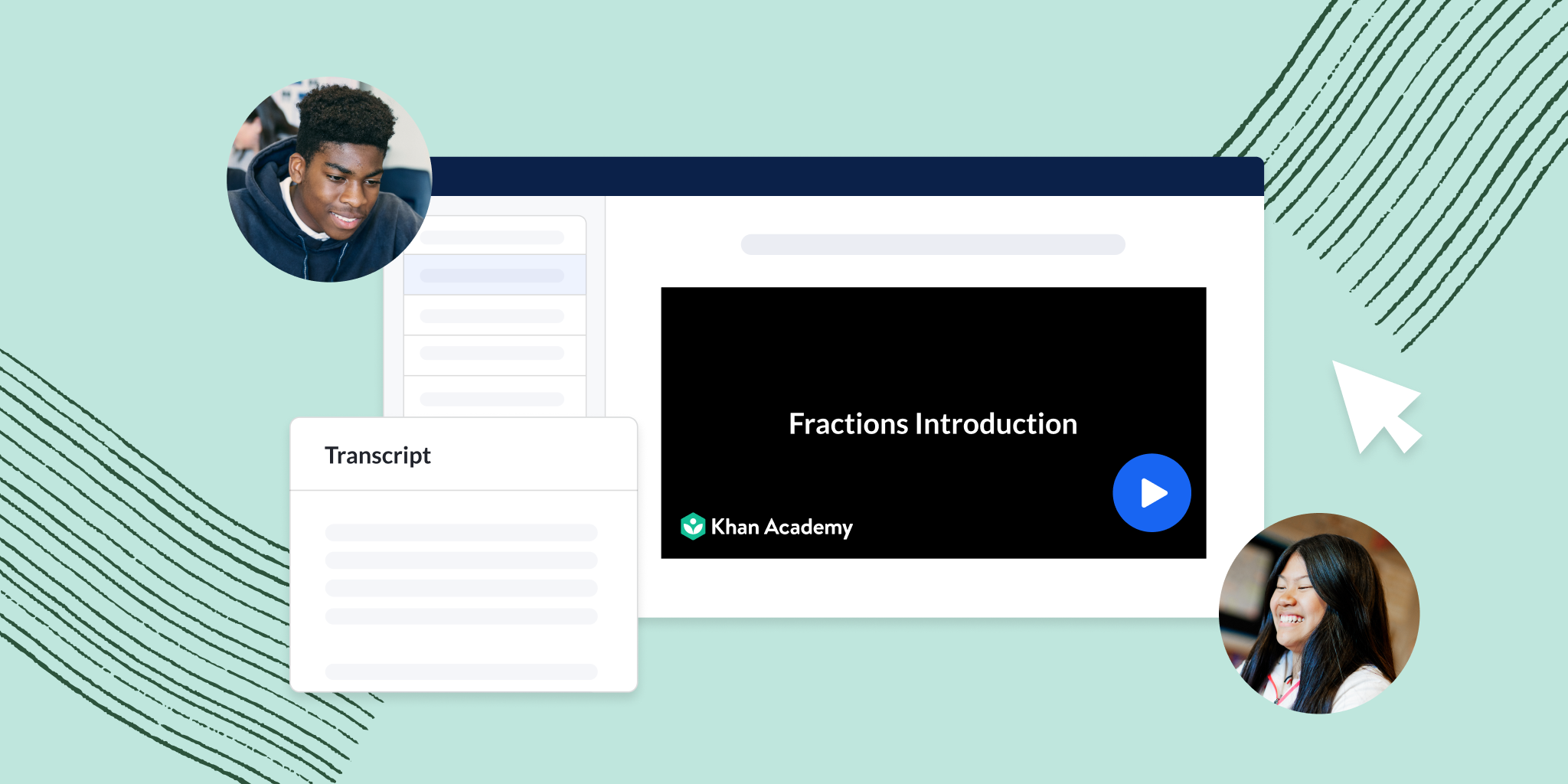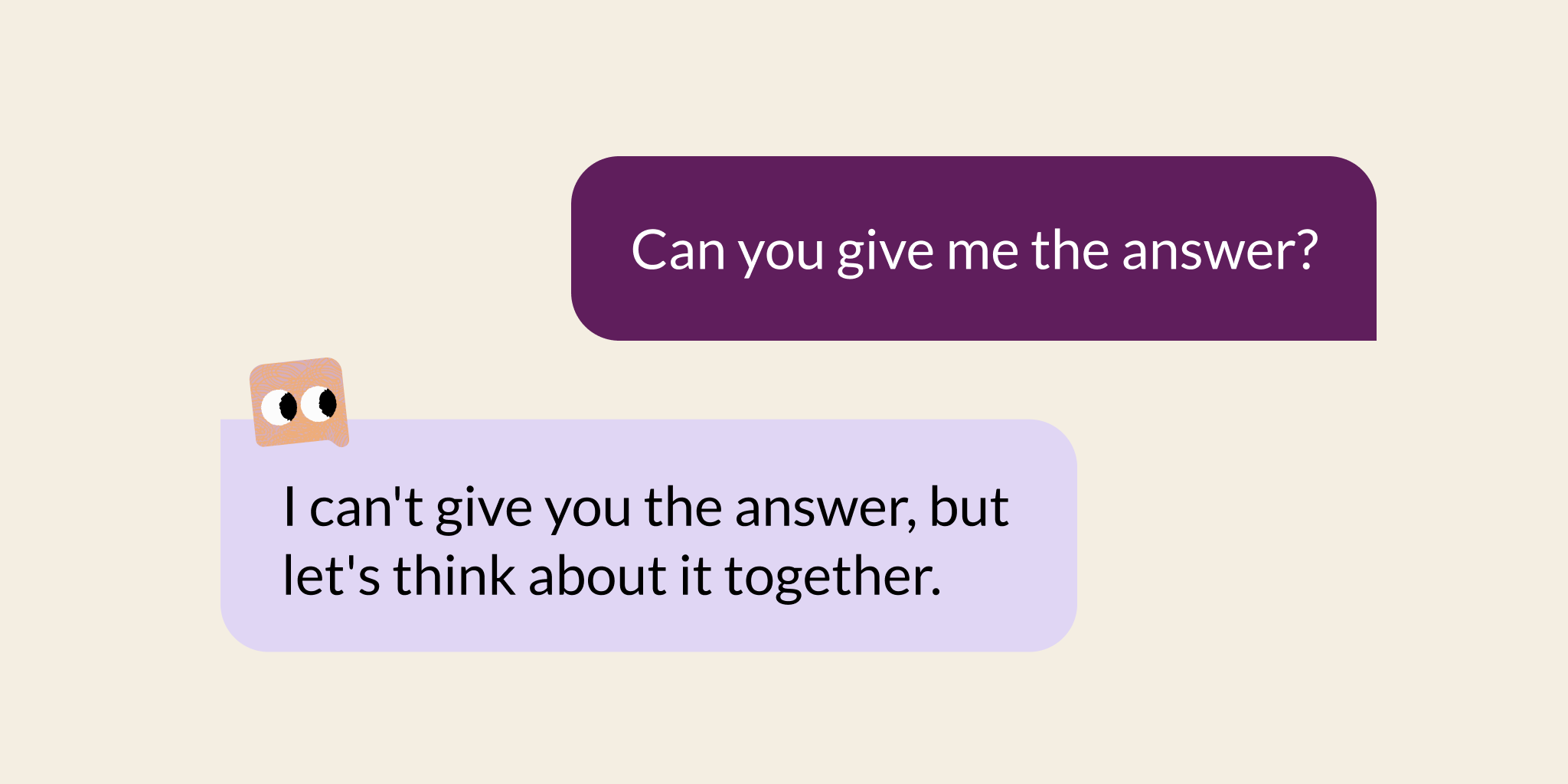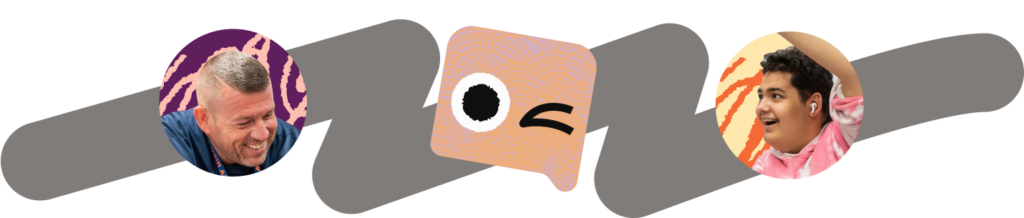By Craig Silverstein
Khan Academy started as a collection of videos, but now has over 100,000 pieces of written content, from exercises to articles to programming challenges. All of these are now available in multiple languages. But the Khan Academy codebase was originally written to be English-only. We had to retrofit the codebase to support internationalization (i18n) and localization (l10n) of written content after a lot of infrastructure was already in place. As most guides to i18n and l10n will tell you, life is much happier if you design for them before the fact. This was not an option for us.
The task was made more difficult by the variety of technologies we’ve used over the years. We use 5 different HTML-rendering technologies:
- jinja2 (for our Python server code)
- react (for our modern JavaScript code)
- raw JavaScript (for older JavaScript code)
- handlebars (for HTML that has to be rendered via both Python and JavaScript)
- Python (for our very old Python server code, which just wrote HTML directly from source)
and all of them needed to be converted to add i18n markup.
i18nize-templates
There are plenty of tools out there to handle the actual translation of strings; we use Babel and Jed.
And there are plenty of services out there to manage the actual translation of strings; we use Crowdin.
What is lacking is a tool that will mark up all the natural language text in your code and templates; this is the process that determines what text to show to translators. For this task, we developed i18nize-templates, a tool for finding natural language text in a variety of templating languages, and automatically munging it to be i18n-aware.
sample input (jinja2):
<h2>Badges</h2>
<p><img src="{{ badge.icon }}"
alt="a picture of a {{ badge.label() }}">
sample output:
<h2>{{ _("Badges") }}</h2>
<p><img src="{{ badge.icon }}"
alt="{{ _("a picture of a %(badge_label)s",
badge_label=badge.label()) }}">
sample input (handlebars):
<b class="from-video-author">From the author:</b>
<textarea placeholder="Post feedback..."></textarea>
{{{ discussionFormControls "Post feedback" }}}
sample output:
<b class="from-video-author">{{#_}}From the author:{{/_}}</b>
<textarea placeholder="{{#_}}Post feedback...{{/_}}"></textarea>
{{#_}}{{{ discussionFormControls "Post feedback" }}}{{/_}}
i18nize-templates isn’t magic: it can’t convert item{#if n != 1#}s{#endif} to the proper ngettext call. But it can reduce the time needed to annotate templates by over 90%.
i18nize-templates can convert raw HTML, jinja2 templates, and handlebars templates. (Due to similarities between jinja2 and django, it may also support django templates, though this is untested.) It can also convert text files written using jinja2 or handlebars.
Using i18nize-templates
We are pleased to announce i18nize-templates as an open source Python module. You can install i18nize-templates via
$ pip install i18nize-templates
Rewriting templates
$ pip install i18nize-templates
$ echo "Hello {{world}}!" | i18nize-templates
i18nizing -
{{ _("Hello %(world)s!", world=world) }}
$ echo "Hello {{world}}!" | i18nize-templates --handlebars
i18nizing -
{{#_}}Hello {{world}}!{{/_}}
Extracting natural language text
You can also just use i18nize-templates as a Python library to easily extract runs of natural language text from HTML and templated-HTML (or templated-text) documents. Here’s a Python snippet we use to fake-translate our website into our testing language, called box-language (http://boxes.khanacademy.org):
import re
import i18nize_templates
def translate_to_boxes(jinja2_file_contents):
def parser_callback(s, segment_separates_nltext):
if s is None:
return '' # called at end-of-parse
elif (segment_separates_nltext
or (s.startswith('{{') and s.endswith('}}'))
or (s.startswith('<') and s.endswith('>'))):
return s # do not translate
else:
return re.sub(r'\w', u'\u25a1', s) # alnum -> box
parser = i18nize_templates.Jinja2HtmlLexer(parser_callback)
return parser.parse(jinaj2_file_contents)
Extracting JavaScript
Sometimes, i18nize-templates is useful just because it knows how to parse templated HTML. For instance, for some of our code, we need to extract JavaScript (inside <script> tags) from our HTML files. There are many tools to do this for straight HTML, but they all choke on templated HTML. A simple callback makes it easy to use i18nize-templates for this task:
def extract_js_from_html(html, filetype):
"""Return JavaScript code from inside an html file."""
next_segment_is_script_contents = [False]
all_script_contents = []
def callback(segment, segment_separates_nltext):
if segment is None: # EOF
return ''
# The '</script' is to check for an empty script.
if (next_segment_is_script_contents[0] and
not segment.lower().startswith('</script')):
all_script_contents.append(segment)
segment = segment.lower()
next_segment_is_script_contents[0] = (
segment.startswith('<script'))
if filetype == "html":
lexer = i18nize_templates.HtmlLexer(callback)
elif filetype == "jinja2":
lexer = i18nize_templates.Jinja2HtmlLexer(callback)
elif filetype == "handlebars":
lexer = i18nize_templates.HandlebarsHtmlLexer(callback)
else:
assert False, ('Expected "html", "jinja2" or '
'"handlebars", found %s' % filetype)
lexer.parse(html)
return all_script_contents
Side note: in reality, our JavaScript extractor is a fair bit more complicated, because of the potential use of the template conditionals within the JavaScript:
<script>
var x = {% if x %}true{% else %}false{% endif %};
call_function(x{% if arg2 %}, {{arg2}}{% endif %})
</script>
Our code actually parses out all these conditionals and yields several versions of the JavaScript, one for each possible value of each if/else:
var x = true; call_function(x);
var x = false; call_function(x);
var x = true; call_function(x, arg2);
var x = false; call_function(x, arg2);
The full code of the JavaScript extractor is available here.
Implementation
i18nize-templates consists of two parts: a template lexer, and a text rewriter. The template lexer finds runs of natural language text in the input code, and the rewriter adds {{ _(...) }} and the like, munging the natural language text if appropriate.
The lexers
There are many Python HTML lexers, but none that can handle template markup. For instance, any HTML lexer would get very confused by either of these:
<img title="{{get_title "foo" "bar"}}" src="...">
<img title={% if x %}"yes"{% else %}"no"{% endif %} src="...">
(Each template language has its own parser, of course, but these parsers are not suitable for text rewriting of the type we are attempting here, since they parse into an AST but do not provide a way to get from the AST back to a textual representation.)
For this reason, i18nize-templates implements its own lexers, one that can handle raw HTML, one that can handle jinja2-annotated HTML, and one that can handle that handlebars-annotated HTML. They are all based on the Python standard library module markupbase, which is what the standard libarary class HTMLParser is based on.
We did not base the lexer on HTMLParser directly, since it was too difficult to subclass for the template-specific lexers. This also allowed for some simplifications: we don’t parse out HTML entities, for instance.
The lexers call a user-provided callback function for every ‘element’ that they see. There are only a few different types of elements:
- An HTML tag
- A run of text between HTML tags
- A template variable (
{{variable}}in jinja2) - A template comment (
{#comment#}in jinja2) - A template block construct (
{%block construct%}...{%endblock%}in jinja2)
The main role of the lexer, besides tokenizing the input into elements, is to categorize each element as either separating natural language text or not separating natural language text.
This concept is closely related to the HTML distinction between block and inline elements. If you have (somewhat ill-formed) HTML like the following:
This is what I like to do:
<ul>
<li> Go to the movies
<li> Read books
<li> Sleep a <i>lot</i>
</ul>
You want to present the translator with four different strings to translate: “This is what I like to do” (probably you don’t want to include the colon); “Go to the movies”; “Read books”; “Sleep a <i>lot</i>”. You don’t want to present the translator with that entire block of HTML as just one giant string to translate.
In this example, the <ul> and <li> tags separate blocks of natural language text into semantically distinct blocks that can (and should) be translated separately. The <i> and </i>, on the other hand, do not; we don’t want to tell the translator to translate “Sleep a” and “lot” separately!
When making a callback on an element, the i18nize-templates lexers say whether that element separates natural language text or not.
Note that while related to the concept of HTML inline elements, the implementation of natural language text separation is slightly different, due to the semantics of some of the HTML tags. For instance, <textarea> is an inline element, but we consider it to separate natural language text (“nltext”) because text inside a textarea is semantically separate from the text before and after it. Likewise, we special case <br><br> to separate natural language text, since semantically it’s used by HTML authors as a synonym for <p>.
The rules for whether an element separates natural language text are subtle in the details but simple in broad outline:
- An HTML tag: yes for block elements, no for inline elements
- A run of text between HTML tags: no, by definition; but yes inside cdata sections like
<script> - A template variable: no
- A template comment: yes (could have gone either way here)
- A template block construct: yes
Sub-lexers
Another complication for parsing natural language text inside HTML files and templated HTML files, is that elements such as tags and template variables can include natural language text internally:
<img title="This is where I live" src="...">
<div>{{ add_prefix("This is where I live") }}</div>
For this reason, the i18nize-templates driver uses two lexers. The main lexer emits elements from the doc. For each element it returns that might have natural language text inside of it, we call a sub-lexer on the subset of the element with natural language. In the above example, we’d call a lexer on the value of the title attribute, and on the function argument to add_prefix.
Rewriters
The main driver of the “i18nize” process is the rewriter. The rewriter owns the lexer and sub-lexer, and uses them to find the location of blocks of natural language text within the document.
Consider the following HTML:
<p>Hi, <b>you</b>.</p><p>How are you doing?</p>
The lexer will make the following callbacks to the rewriter:
callback_to_rewriter('<p>', separates_nltext=True)
callback_to_rewriter('Hi, ', separates_nltext=False)
callback_to_rewriter('<b>', separates_nltext=False)
callback_to_rewriter('you', separates_nltext=False)
callback_to_rewriter('</b>', separates_nltext=False)
callback_to_rewriter('.', separates_nltext=False)
callback_to_rewriter('</p>', separates_nltext=True)
callback_to_rewriter('<p>', separates_nltext=True)
callback_to_rewriter('How are you doing?', separates_nltext=False)
callback_to_rewriter('</p>', separates_nltext=True)
callback_to_rewriter(None, separates_nltext=True) # end-of-document
As a reminder, we want the rewriter to emit (assuming the document is a jinja2 template file):
<p>{{ _("Hi, <b>you</b>.") }}</p><p>{{ _("How are you doing?") }}</p>
Its algorithm is pretty simple: when it sees a segment with separates_nltext=False, it collects it up. Whenever it sees a segment with separates_nltext=True, it concatenates together the previously collected-up segments, puts {{ _("...") }} around the whole thing, and emits it. Then it also emits the separates_nltext text; stuff that separates natural-language runs is never marked up, and can always be emitted verbatim.
This work is made (much) more complicated by various optimizations we put in to make life simpler for translators. For instance, for HTML like <p>hi</p>\n, the newline is its own nl-text segment, but we don’t want to emit {{ _("\n") }} — translators don’t need to translate the newline character! Likewise, if the text is
<b>< Hi ></b>
it’s best to emit
<b>< {{ _("Hi") }} ></b>
rather than
{{ _("<b>< Hi ></b>") }}
— there’s no need to force the translators to copy over the bold tags and the punctuation. So there are regexps and rather complex logic to identify where “actual natural language text” starts and ends within a natural-language run.
The work is also made more complicated by the syntactic changes that are needed for rewriting, especially for jinja2. The main problem is that variables are treated differently once we add the _() around the text-to-be-translated:
sample input
Have {{days}} nice days!
sample output
_("Have %(days) nice days!", days=days)
We also need to worry about arguments to functions and filters:
{{ some_fn("text") }}
{{ somevar.serialize("text") }}
{{ somevar|serialize("text") }}
Sometimes i18nize-templates just can’t tell whether a string is natural language text or not. Consider this jinja2 snippet:
Interested in the {{ myfn("title") }}}?
Is “title” natural language text that needs to be translated? Or is it a label that somefunc will use to look up the title of something? i18nize-templates can’t know, so it just bails:
_("Interested in the %(myfn)s?", myfn=myfn(_TODO("title")))
The person running i18nize-templates will have to manually decide whether the _TODO() should be removed or replaced with _().
Optimizations
i18nize-templates takes some effort to make life easier for both translators and for the person marking up the files with natural language text.
For translators, i18nize-templates tries hard to reduce the size of the text to be translated, as in the example above where the <b> and < were not included in the text-to-be-translated. It does this by hard-coding rules about which entities are alphabetical and which are not, and likewise what trailing punctuation is part of natural language text (., ?, etc.) and what is not (^, *, etc).
For the person marking up the files, i18nize-templates hard-codes some logic about whether template function arguments are natural language text or not. For instance, it knows that the argument to the jinja2 groupby function is not natural language. Likewise, it knows that for any jinja2 function that takes a style argument, that argument is the name of a CSS style and not natural language text (even though style names may look like natural language names).
i18nize-templates has some customization functions to tell it that particular HTML tag attributes do or do not have natural language text, as well as particular template functions. You can also mark certain function parameters, or even function argument values, as not being natural language text. For instance, for myfunc(url="http://example.com"), there are three different ways to say that http://example.com is not nl-text: you could say myfunc has no natural language arguments, you could say parameters named url never have natural language values, or you could say arguments matching http://.* are never natural language.
If i18nize-templates marks a certain bit of text to be translated, but it really shouldn’t be, then you can tell i18nize-templates to leave it alone:
{{ i18n_do_not_translate("Khan Academy:") }} Funtime!
You will need to register a function i18n_do_not_translate with your template engine that is a no-op. In Khan Academy, we do the following:
webapp2_extras.jinja2.default_config = {
"template_path": ...
"globals": {
"i18n_do_not_translate": lambda s: jinja2.Markup(s)
...
}
...
}
Summary
When Khan Academy converted our website from being all in English to including i18n markup, i18nize-templates saved many man-months of tedious work. We used it for straight HTML files, jinja2, and handlebars, and should be easy to extend to other HTML template languages as well.
Since our conversion completed, i18nize-templates has found a second life as a templated-HTML lexer. It has proven particularly useful at extracting natural language text out of (possibly templated) HTML files. We’ve also used it as an easy way to extract JavaScript out of templated HTML files.