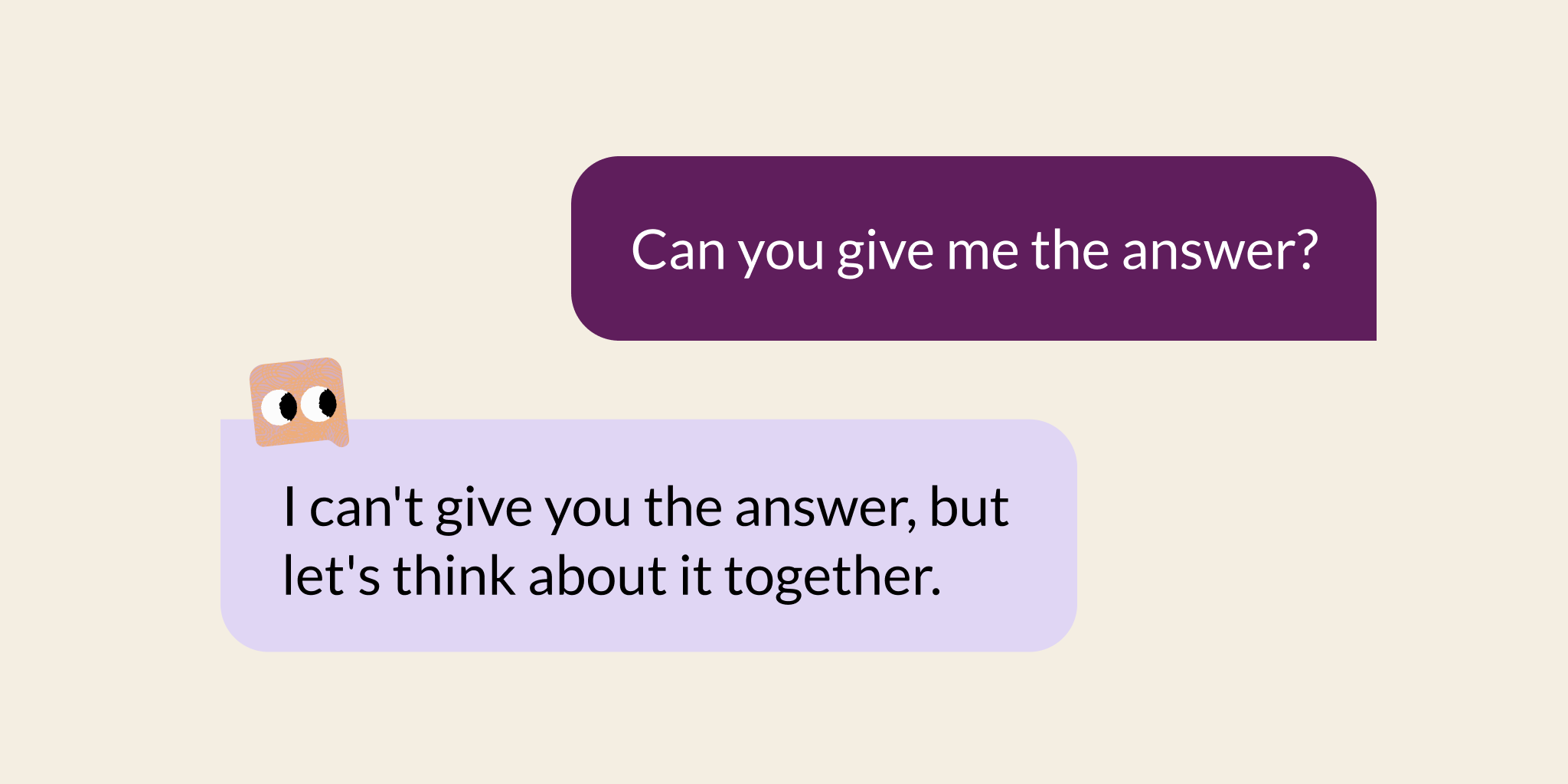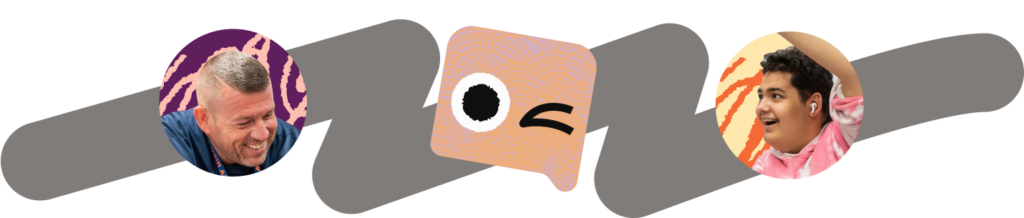By Aviv Weiss, Senior Product Marketing Manager for Educators at Khan Academy and former Teacher

Teachers know how to navigate an industry that feels different every day better than anyone. From the projector era to the PowerPoint era, we’ve gone through it all. And every time there’s a change, it feels like it adds hours to our workloads, including the time it takes to learn a new product, convert existing materials to the new system, and muddle through it all with our students.
But now there’s AI, and let me be the first to tell you: this time, it’s different. AI—especially teacher-designed AI like Khanmigo—is a teacher trend that will save rather than cost you time. Plus, with Khan Academy’s AI Certification course, you’ll be up and running in no time.
Though I recommend you dive right into the course linked above to get what you need, you can scan this post to get an “at-a-glance” look at our professional learning videos, and a list of features for teachers, learners and families. This resource will be continually updated to reflect the most recent improvements, bug fixes, and enhancements. Last update 8/7/2024
Selection of Professional Learning Videos
Khanmigo for teachers
Teaching ELA with Khanmigo
Teaching math with Khanmigo
Teaching social studies with Khanmigo
Teaching science with Khanmigo
Teaching elementary with Khanmigo
Teaching electives with Khanmigo
Teacher Tools List
Plan
- Lesson Plan: create structured, detailed lesson plans tailored to your curriculum and students’ needs
- Discussion Prompts: craft engaging prompts to stimulate meaningful classroom discussions
- Recommend Assignments: receive recommendations on what your students should work on next
- Exit Ticket: create quick end-of-lesson assessments to check students understanding
- Lesson Hook: plan compelling lesson starters to engage students
- Learning Objectives: develop clear, measurable learning objectives to drive instruction
- Class snapshot: review your students’ performance and trends
Create
- Clear Directions: generate concise, easy-to-follow instructions for assignments and activities
- Informational Text: create informational text for a variety of topics
- Class Newsletter: produce engaging newsletters to keep parents informed about class activities
- Multiple Choice Assessment: create multiple-choice assessments on a variety of topics
- Report card comments: generate personalized, constructive report card comments
- Letter of Recommendation: create personalized letters of recommendation
- Questions Generator: create questions for a specific piece of content
- Rubric Generator: design clear, detailed grading rubrics to set expectations and simplify scoring
- Fun Class Summary Poem: transform memorable class moments into a creative poetic recap
Differentiate
- Leveler: adjust the complexity of a given text
- Make it Relevant!: link lesson content to students’ lives and interests to boost engagement.
- Chunk Text: break complex texts into manageable sections for easier student comprehension
- Text Rewriter: customize text to meet your instructional needs
- Real World Context Generator: connect lesson topics to engaging real-world examples and applications
Support
- SMART Goal Writer: create specific, measurable, achievable, relevant and time-bound goals
- IEP Assistant: streamline the creation of Individualized Education Plans
- Summarize Student Chat History: Gain insights from compiled summaries of student Khanmigo chats (available exclusively to teachers rostered in a Khan Academy Districts partner district)
Learn
- Refresh My Knowledge: refresh your content knowledge in various subject areas
- Chat with GPT-4: have a conversation with the GPT-4 model (available exclusively to teachers rostered in a Khan Academy Districts partner district)
Learning Tools (18+, Parents with children, District Partners)
- Text-to-speech
- Tutor me: math and science
- Tutor me: humanities
- Practice my knowledge
- Give feedback on my academic essay
- Craft a story
- Brainstorm an admissions essay
- Check for problems in my admissions essay
- Debate: elementary school topics and beyond
- Debate: middle school topics and beyond
- Debate: high school topics and beyond
- Chat with a literary character
- Chat with a historical figure
- Play: Word architect
- Play: Word Safari
- Ignite my curiosity
- Navigate college admissions and financial aid
- Coach my academic and career growth
Settings
- Personalize my interests
- Customize my avatar
- Adjusting reading levels
- Changing default languages
- Chatbot vs Activities Page
- Viewing individual chat history
- Editing students’ Khanmigo settings
- Other Khanmigo FAQs
FAQs
FAQs for Teachers in Khan Academy Districts Partnerships
- Can I assign Khanmigo Activities to my students?
- How can I temporarily disable Khanmigo for my students? Is there a Focus Mode?
- How do I edit my students’ Khanmigo settings?
- How do I view my students’ Khanmigo chat history?