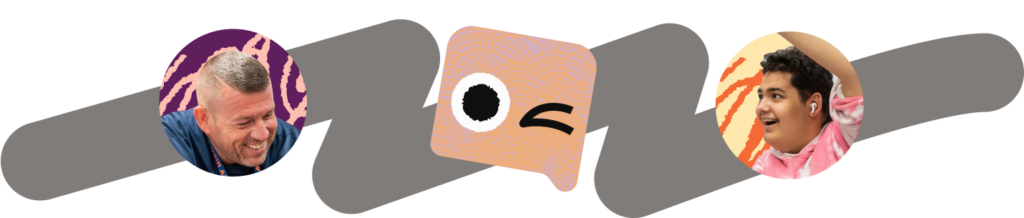Teachers, you are now able to create accounts for students of any age!
For students under 13, you will need to get parent permission for them to use the site. You can download our sample permission slip to send home with your students.
To add your students, visit Coach > Manage Students and click the green “Add new students” button.
This opens the form for inviting students by their email addresses:
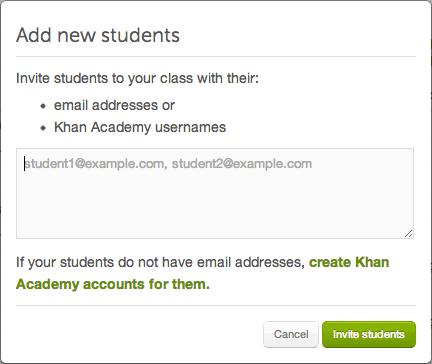
If your students do not have email addresses (or you don’t have them handy), choose “create Khan Academy accounts for them.”
Next, you’ll create a username and password for your first student and enter their birthdate. If they are under 13, you need to include their parent’s email address:
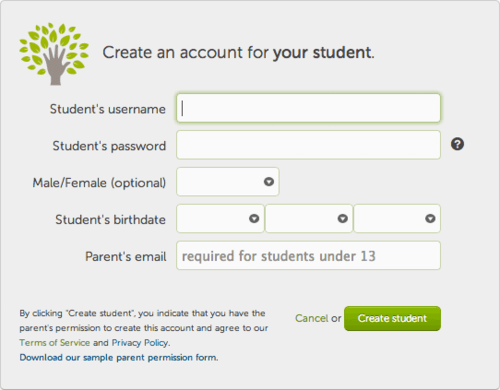
You’ll receive a confirmation and then you can create your next student’s account.
As soon as you’ve created the account, your student can start using it – so you can create accounts for your whole class one afternoon or evening and have them log in the next day!
Credit goes to team lead Matt Faus, intern Dylan Vassallo, Kitt Hirasaki, Maureen Suhendra, Matt Wahl, Shantanu Sinha, Ben Kamens, and our fantastic legal advisor Aman Shah!